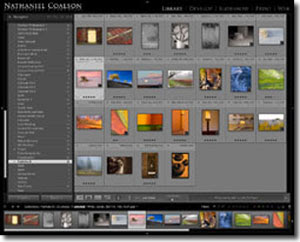
Right now, I'm using Lightroom 2.5 to help me import photos from cards and catalog them. I'm also learning how to create collections, and how to use the star system and the X for "don't want" and the P for "pick" to help me quickly choose between the keepers and the duds. Once I've gotten those chosen, I export them as JPEGS into Photoshop and then the editing process begins. The ease of metadata and keywording is great too since I'm terrible about taking the time to do that.
Right now, I'm still stuck largely in the Library module, as I've only tinkered with the Develop and Print modules. But there are so many instruction videos and free presets available online, it won't take me long before I'm just as crazy about presets as I am about Photoshop actions. I love the fact that Lightroom records every change you make in it's nondestructive format. Once you've reached 20 or so changes in a layer while in Photoshop, everything you were doing before gets erased, so it's harder to go back several steps if you've made a mistake or change your mind.
I've already created some cool presets for printing templates, and Bryson gifted class members with some coveted WOW presets for post processing. I even downloaded the beta version of the new Lightroom 3.0, and I'm having fun playing with it, too. Can't wait to be able to import images that already have watermarks on them instead of using actions in Photoshop to create them.
I doubt I would ever fully give up editing in Photoshop. I love doing it. But if Lightroom can help me stay more organized and make it easier to backup photos, then I'm a believer. I can't wait to take the followup in-depth Lightroom workshop in December.















No comments:
Post a Comment