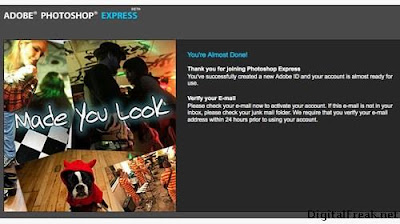Enjoy this week's Photo Tip by instructor Russ Burden. To take a class with Russ or a fellow instructor in your area, check out the Digital Photo Academy. I took an intermediate and advanced course with Russ and he has continued to be a strong source of encouragement and education as I have progressed in my photography.
Don't forget to check Take Great Pictures for Russ' most recent tips. On the home page, click on the "Photo Tips And Techniques" button in the left hand column. Additionally, check out his "Digital Tip of the Month" found by clicking on the Digital Photography button.
To learn more about how Russ took the above photo, join him on one of his photo tours. Visit Russ Burden Photography to get more information.
Side Light For Scenics
"The direction of light is very important in determining the success
of an image. Whether the subject is lit by flash, room light, or
illuminated by the sun, if the angle is wrong, the photo will fall
short. Frontlight falls squarely on the subject. This direction of
light is very flat. Backlight produces silhouettes which limits the
detail in the photo. Sidelight hits the subject at a ninety degree
angle. The result is an image with strong highlights and shadows.
Frontlight can be beneficial with certain subjects. Wildlife is a
great example. While running my photo tours, when the opportunity to
photograph a terrific specimen of an animal presents itself, I tell
my participants to aim their shadow toward the animal. The more
perpendicular it is, the more direct the front light. Backlight can
be dramatic and create mood in an image. If a subject’s outline is
easily identifiable, a silhouette offset against a vibrantly colored
background can produce a gorgeous photo. But for scenic photography,
the best light is sidelight.
Sidelight for scenics is beneficial for many reasons. To begin, the
sky behind the subject will have maximum polarization. This allows
the sky to pop off the page as the colors and tones become rich and
saturated. Sidelit subjects are lit at this angle. To determine the
angle of light at sunrise or sunset, face the direction in which your
shadow is falling. Turning ninety degrees to your left or right of
this direction is where sidelighting occurs."
- Russ